Episode 10: Clearing lines
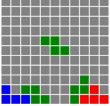 For my Tetris to be actually playable I’m adding in episode 10 (55min) the code to have full rows cleared. With the help of more unit tests and the infamous
For my Tetris to be actually playable I’m adding in episode 10 (55min) the code to have full rows cleared. With the help of more unit tests and the infamous fold function, I’m inching my way towards a complete solution.
The state of the code after this episode is captured in the episode10 Branch. The changes I made can be found in the last Commit.
It’s always satisfying when you lay out a plan and the implementation actually adheres to it. That’s why recording this episode was extra fun. Of course, developing (at least partially) test-driven helped with that.
The initial idea was to come up with an eraseCompleteRows function that takes a board and returns a new one where the complete rows have been removed
It was easy to start by writing a test since I had already set up unit tests in Episode 7.
The algorithm I wanted to implement has the following steps.
- Run through all rows of the board and for each:
- 1a for an incomplete row: collect it as a “bottom”-row for the resulting board
- 1b for a complete row: add an empty row in a new list of “header”-rows
- Create the result by appending the empty “header” (1b) rows on top of the incomplete “bottom” (1a) rows
For the implementation, I went with the foldr function. Since a few people seem to be a bit anxious when it comes to folding I want to use the first application of in in my Tetris as an opportunity to go a bit into detail about how it works.
What is foldr good for?
foldr exists in many languages, but is sometimes referred to under a different name:
Similarly to map we pass it a function that’s executed for every element in a collection (that we also have to pass).
Contrary to map though the result doesn’t have to be a list of the same length. It can be of an arbitrary type.
In that sense, it’s more flexible or powerful.
On the flip side, we’re buying this extra flexibility with a tad more complexity. That becomes obvious if we compare the signatures of map vs. foldr.
map : (a -> b) -> List a -> List b
foldr : (a -> b -> b) -> b -> List a -> b
map is relatively simple: It transforms a list of items of type a into a list of elements of type b.
Just by calling the “transformer” function (a -> b) for each element.
I aligned the types of the different parameters to emphasize the differences between the two.
For fold the b type occurs a lot more often now!
And the return type is now just b instead of List b as for map.
What was a simple (a -> b) transformer function for map has now become an (a -> b -> b). That means the function that gets called per Element now also needs a value of the same type as the result of the whole operation.
And then there is the new b parameter in the middle. The second parameter we have to pass to foldr before we can pass it the list.
Let’s look at a simpler application to understand better how these parameters work together.
Imagine we want to create a function totalLength that gives us the total number of characters for a given list of words.
totalLength : List String -> Int
An imperative solution in JavaScript with a for loop could look like this.
function totalLength(words) {
var sum = 0;
for (let word of words) {
sum = sum + word.length
}
return sum;
}
totalLength(['x', 'yy', 'zzz']) == 6 // true
Such a solution is not possible in Elm. We can’t reassign variables, so the whole construct of such a for loop doesn’t make sense, and consequently, there is not even syntax for it in Elm.
But we have foldr, that gets the job at least as well done as a for loop.
To understand how to use foldr we will progressively functionalize our JavaScript solution.
Refactoring 1:
function totalLength2(words) {
var init = 0;
var adder =
function(word, accu) {
return accu + word.length;
}
var sum = init;
for (let word of words) {
sum = adder(word, sum);
}
return sum;
}
This does still the same as our initial implementation. And so will the next one.
Refactoring 2:
function fold(f, init, array) {
var sum = init;
for (let item of array) {
sum = f(item, sum);
}
return sum;
}
function totalLength3(words) {
var init = 0;
var adder =
function(word, accu) {
return accu + word.length;
}
return fold(adder, init, words);
}
Now we have our own ‘fold’ implementation in JavaScript. And the way we call it is exactly the same way we use the foldr function in Elm.
totalLength : List String -> Int
totalLength words =
let
init = 0
adder word accu =
accu + (String.length word)
in
List.foldr adder init words
Application of foldr in eraseCompleteRows
The function is called fold or reduce because its application often takes a potentially long list and transforms it into a single, small value.
In the end, how small the resulting value is, depends primarly on the function we’re folding with.
The application of foldr in eraseCompleteRows creates a Tuple or pair where each element is a list of rows.
That’s the case because the function we’re folding with has this return type.
folder : Row -> ( List Row, List Row ) -> ( List Row, List Row )
folder ((Row fields) as row) ( nonEmptyRows, header ) =
if isFull row then
( nonEmptyRows
, mkEmptyRow (length fields) 0 :: header
)
else
( row :: nonEmptyRows
, header
)
( allNonEmptyRows, finalHeader ) =
foldr folder ( [], [] ) board.rows
If we evaluate the type parameters of our foldr call we get the following picture.
I start by defining a little type alias to keep the listing more concise
type alias RowTuple = (List Row, List Row)
foldr : ( a -> b -> b ) -> b -> List a -> b
foldr : (Row -> RowTuple -> RowTuple) -> RowTuple -> List Row -> RowTuple
The second parameter for foldr is the b our “folder” gets passed in for the call with the first Row.
Every following call to folder gets the return value of the previous call as its b parameter.
The first time our folder function gets called:
folder : Row -> ( List Row, List Row ) -> ( List Row, List Row )
folder row ( nonEmptyRows, header ) = ..
row will contain the first row and ( nonEmptyRows, header ) will have the value ([], []). Because the latter is the second parameter of our call: foldr folder ( [], [] ) board.rows
- is the row complete we’ll append an empty row to the second list in the tuple
- is the row incomplete we’ll append that row to the first list in the tuple
This process is repeated until for each row we either ‘kept’ the row in the first list or appended an empty one in the second.
After that we end up with two lists:
- all the incomplete rows we kept, which will go on the bottom of the new board
- a list of empty rows to compensate for the complete ones we want to remove
Now we just have to concatenate those two lists in the right order to assemble the board in the expected state.